in Any Application
Improve your writing in any macOS application with AI assistance. Quickly correct grammar mistakes, change writing styles, or translate text.
Compatible with Mac Intel & Apple Silicon. Requires macOS 13.0 (Ventura) or later.
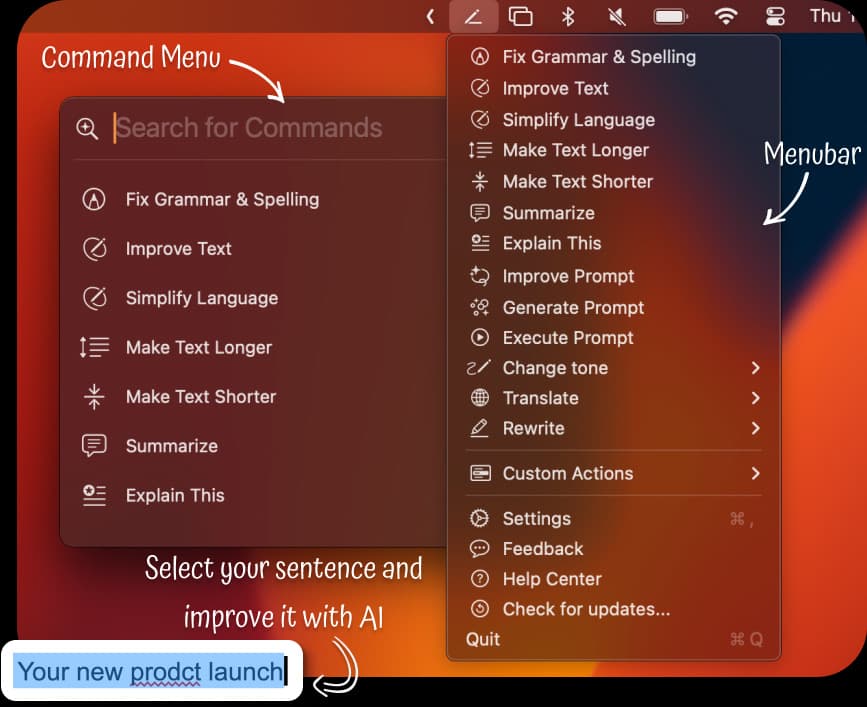
Write Smarter, Not Harder
Increase Your Productivity With the Help of AI
Access Commands with a Shortcut

Fix Grammar and Spelling
Simplify Complex Writing
Adjust Writing Tone
Translate Text Instantly
Create Custom Actions
Transform Text Length
Enhance ChatGPT Prompts
Customize Your Experience
Personalize RewriteBar to match your workflow with these configuration options:
- Custom keyboard shortcuts for the command menu and individual actions
- Enable or disable specific commands
- Arrange commands in the menu bar
- Set default behavior for command execution
- Choose your preferred language

Choose from 27+ Templates
Get Started With Templates
Ready-to-use AI prompt templates that can be easily installed and adjusted to your own needs. Save time and get better results with professionally crafted prompts.
Lowercase Text
Convert text to lowercase while preserving proper nouns, titles, and maintaining formatting and code elements.
TL;DR Summary
Extract key facts and create a concise summary with up to 7 bullet points and a one-liner, each with matching emojis.
Formal -> Personal
Transform text from formal/polite form to personal/informal form (e.g., German 'Sie' to 'Du', French 'vous' to 'tu').
Create User Story Title
Transform feature descriptions, requirements, or tasks into properly formatted user story titles following agile development standards.
Improve Prompt
Generate a ChatGPT prompt based on a topic, starting with 'I want you to act as', and expand the prompt to make it useful.
Title Case
Convert provided text to title case following copywriting best practices, keeping code and formatting unchanged.
Humanize Text
Rewrite AI-generated text to sound more human, using active voice, short sentences, and avoiding blacklisted words.
Improve Writing
Rephrase text to improve clarity and quality, fixing mistakes while keeping the original language and length. Returns improved text only.
Simplify Language
Simplify text to make it more concise and easier to understand, while keeping the original meaning and language.
Lowercase Text
Convert text to lowercase while preserving proper nouns, titles, and maintaining formatting and code elements.
TL;DR Summary
Extract key facts and create a concise summary with up to 7 bullet points and a one-liner, each with matching emojis.
Formal -> Personal
Transform text from formal/polite form to personal/informal form (e.g., German 'Sie' to 'Du', French 'vous' to 'tu').
Create User Story Title
Transform feature descriptions, requirements, or tasks into properly formatted user story titles following agile development standards.
Improve Prompt
Generate a ChatGPT prompt based on a topic, starting with 'I want you to act as', and expand the prompt to make it useful.
Title Case
Convert provided text to title case following copywriting best practices, keeping code and formatting unchanged.
Humanize Text
Rewrite AI-generated text to sound more human, using active voice, short sentences, and avoiding blacklisted words.
Improve Writing
Rephrase text to improve clarity and quality, fixing mistakes while keeping the original language and length. Returns improved text only.
Simplify Language
Simplify text to make it more concise and easier to understand, while keeping the original meaning and language.
Lowercase Text
Convert text to lowercase while preserving proper nouns, titles, and maintaining formatting and code elements.
TL;DR Summary
Extract key facts and create a concise summary with up to 7 bullet points and a one-liner, each with matching emojis.
Formal -> Personal
Transform text from formal/polite form to personal/informal form (e.g., German 'Sie' to 'Du', French 'vous' to 'tu').
Create User Story Title
Transform feature descriptions, requirements, or tasks into properly formatted user story titles following agile development standards.
Improve Prompt
Generate a ChatGPT prompt based on a topic, starting with 'I want you to act as', and expand the prompt to make it useful.
Title Case
Convert provided text to title case following copywriting best practices, keeping code and formatting unchanged.
Humanize Text
Rewrite AI-generated text to sound more human, using active voice, short sentences, and avoiding blacklisted words.
Improve Writing
Rephrase text to improve clarity and quality, fixing mistakes while keeping the original language and length. Returns improved text only.
Simplify Language
Simplify text to make it more concise and easier to understand, while keeping the original meaning and language.
Lowercase Text
Convert text to lowercase while preserving proper nouns, titles, and maintaining formatting and code elements.
TL;DR Summary
Extract key facts and create a concise summary with up to 7 bullet points and a one-liner, each with matching emojis.
Formal -> Personal
Transform text from formal/polite form to personal/informal form (e.g., German 'Sie' to 'Du', French 'vous' to 'tu').
Create User Story Title
Transform feature descriptions, requirements, or tasks into properly formatted user story titles following agile development standards.
Improve Prompt
Generate a ChatGPT prompt based on a topic, starting with 'I want you to act as', and expand the prompt to make it useful.
Title Case
Convert provided text to title case following copywriting best practices, keeping code and formatting unchanged.
Humanize Text
Rewrite AI-generated text to sound more human, using active voice, short sentences, and avoiding blacklisted words.
Improve Writing
Rephrase text to improve clarity and quality, fixing mistakes while keeping the original language and length. Returns improved text only.
Simplify Language
Simplify text to make it more concise and easier to understand, while keeping the original meaning and language.
Create Lorem Ipsum Text
Generate placeholder text in various lengths and languages for testing applications, UI design, and layout purposes.
Pros and Cons Analysis
Analyze any topic or decision by creating a clear markdown list of advantages (pros) and disadvantages (cons).
Extract Action Items
Extract clear, actionable tasks from long text like meeting transcripts, Slack conversations, or brainstorming sessions.
Create an email
Transform any text or topic into a properly formatted, professional email with appropriate structure and tone.
Translate
Translate text to a specified language, keeping code elements unchanged and maintaining formatting.
Summarize
Summarize the provided text in 3-4 sentences, keeping language and meaning the same.
Make Longer
Expand the provided text by 20% with more details, keeping language and meaning the same.
As Emoji
Translate the provided text into emojis, keeping code and formatting unchanged.
Fix Grammar & Spelling
Analyze text for grammar, punctuation, spelling, and sentence structure. Provide corrections to make the text fluent and accurate, replying only with the corrected text in the same language.
Create Lorem Ipsum Text
Generate placeholder text in various lengths and languages for testing applications, UI design, and layout purposes.
Pros and Cons Analysis
Analyze any topic or decision by creating a clear markdown list of advantages (pros) and disadvantages (cons).
Extract Action Items
Extract clear, actionable tasks from long text like meeting transcripts, Slack conversations, or brainstorming sessions.
Create an email
Transform any text or topic into a properly formatted, professional email with appropriate structure and tone.
Translate
Translate text to a specified language, keeping code elements unchanged and maintaining formatting.
Summarize
Summarize the provided text in 3-4 sentences, keeping language and meaning the same.
Make Longer
Expand the provided text by 20% with more details, keeping language and meaning the same.
As Emoji
Translate the provided text into emojis, keeping code and formatting unchanged.
Fix Grammar & Spelling
Analyze text for grammar, punctuation, spelling, and sentence structure. Provide corrections to make the text fluent and accurate, replying only with the corrected text in the same language.
Create Lorem Ipsum Text
Generate placeholder text in various lengths and languages for testing applications, UI design, and layout purposes.
Pros and Cons Analysis
Analyze any topic or decision by creating a clear markdown list of advantages (pros) and disadvantages (cons).
Extract Action Items
Extract clear, actionable tasks from long text like meeting transcripts, Slack conversations, or brainstorming sessions.
Create an email
Transform any text or topic into a properly formatted, professional email with appropriate structure and tone.
Translate
Translate text to a specified language, keeping code elements unchanged and maintaining formatting.
Summarize
Summarize the provided text in 3-4 sentences, keeping language and meaning the same.
Make Longer
Expand the provided text by 20% with more details, keeping language and meaning the same.
As Emoji
Translate the provided text into emojis, keeping code and formatting unchanged.
Fix Grammar & Spelling
Analyze text for grammar, punctuation, spelling, and sentence structure. Provide corrections to make the text fluent and accurate, replying only with the corrected text in the same language.
Create Lorem Ipsum Text
Generate placeholder text in various lengths and languages for testing applications, UI design, and layout purposes.
Pros and Cons Analysis
Analyze any topic or decision by creating a clear markdown list of advantages (pros) and disadvantages (cons).
Extract Action Items
Extract clear, actionable tasks from long text like meeting transcripts, Slack conversations, or brainstorming sessions.
Create an email
Transform any text or topic into a properly formatted, professional email with appropriate structure and tone.
Translate
Translate text to a specified language, keeping code elements unchanged and maintaining formatting.
Summarize
Summarize the provided text in 3-4 sentences, keeping language and meaning the same.
Make Longer
Expand the provided text by 20% with more details, keeping language and meaning the same.
As Emoji
Translate the provided text into emojis, keeping code and formatting unchanged.
Fix Grammar & Spelling
Analyze text for grammar, punctuation, spelling, and sentence structure. Provide corrections to make the text fluent and accurate, replying only with the corrected text in the same language.
BLUF (Bottom Line Up Front)
Transform any text into a clear, military-style BLUF format with key information first, followed by supporting details.
Personal -> Formal
Transform text from personal/informal form to formal/polite form (e.g., German 'Du' to 'Sie', French 'tu' to 'vous').
Translate to Yoda
Transform any text into Master Yoda's distinctive speaking style from Star Wars while preserving the original meaning.
Normal Case
Convert input text from Title Case to normal sentence case. Capitalize only the first word and proper nouns. Do not explain or comment.
Change Tone
Adjust the tone of the text to a specified style, keeping the language and meaning the same.
As Tweet
Write a tweet based on a provided topic, keeping it short and personal, and maintaining format and line breaks.
Generate Prompt
Generate a self-explanatory and appropriate prompt based on a provided title, following the given requirements.
Make Shorter
Shorten the provided text by removing unnecessary details, keeping language and meaning the same.
Explain This
Explain the provided text in a simple and clear way, keeping language and meaning the same.
BLUF (Bottom Line Up Front)
Transform any text into a clear, military-style BLUF format with key information first, followed by supporting details.
Personal -> Formal
Transform text from personal/informal form to formal/polite form (e.g., German 'Du' to 'Sie', French 'tu' to 'vous').
Translate to Yoda
Transform any text into Master Yoda's distinctive speaking style from Star Wars while preserving the original meaning.
Normal Case
Convert input text from Title Case to normal sentence case. Capitalize only the first word and proper nouns. Do not explain or comment.
Change Tone
Adjust the tone of the text to a specified style, keeping the language and meaning the same.
As Tweet
Write a tweet based on a provided topic, keeping it short and personal, and maintaining format and line breaks.
Generate Prompt
Generate a self-explanatory and appropriate prompt based on a provided title, following the given requirements.
Make Shorter
Shorten the provided text by removing unnecessary details, keeping language and meaning the same.
Explain This
Explain the provided text in a simple and clear way, keeping language and meaning the same.
BLUF (Bottom Line Up Front)
Transform any text into a clear, military-style BLUF format with key information first, followed by supporting details.
Personal -> Formal
Transform text from personal/informal form to formal/polite form (e.g., German 'Du' to 'Sie', French 'tu' to 'vous').
Translate to Yoda
Transform any text into Master Yoda's distinctive speaking style from Star Wars while preserving the original meaning.
Normal Case
Convert input text from Title Case to normal sentence case. Capitalize only the first word and proper nouns. Do not explain or comment.
Change Tone
Adjust the tone of the text to a specified style, keeping the language and meaning the same.
As Tweet
Write a tweet based on a provided topic, keeping it short and personal, and maintaining format and line breaks.
Generate Prompt
Generate a self-explanatory and appropriate prompt based on a provided title, following the given requirements.
Make Shorter
Shorten the provided text by removing unnecessary details, keeping language and meaning the same.
Explain This
Explain the provided text in a simple and clear way, keeping language and meaning the same.
BLUF (Bottom Line Up Front)
Transform any text into a clear, military-style BLUF format with key information first, followed by supporting details.
Personal -> Formal
Transform text from personal/informal form to formal/polite form (e.g., German 'Du' to 'Sie', French 'tu' to 'vous').
Translate to Yoda
Transform any text into Master Yoda's distinctive speaking style from Star Wars while preserving the original meaning.
Normal Case
Convert input text from Title Case to normal sentence case. Capitalize only the first word and proper nouns. Do not explain or comment.
Change Tone
Adjust the tone of the text to a specified style, keeping the language and meaning the same.
As Tweet
Write a tweet based on a provided topic, keeping it short and personal, and maintaining format and line breaks.
Generate Prompt
Generate a self-explanatory and appropriate prompt based on a provided title, following the given requirements.
Make Shorter
Shorten the provided text by removing unnecessary details, keeping language and meaning the same.
Explain This
Explain the provided text in a simple and clear way, keeping language and meaning the same.
Do you need some use cases?
Improve Your Writing during Your Daily Work
Non-native Speaker
- Does your english sound weird? Rewrite it with ease
- Fix quickly a chat message before sending it
- Write something in your own language and translate it to English
- Use AI assistance in applications like Slack, Notion, or even in your browser
Don't lose focus
Works in Any Application
You can use RewriteBar in any input field, so you can directly rewrite, edit, and improve your writing in your currently open app without losing focus.
Chrome
Browser
Figma
Design
Notion
Writing
X
Social Media
WordPress
Writing
Chrome
Browser
Figma
Design
Notion
Writing
X
Social Media
WordPress
Writing
Chrome
Browser
Figma
Design
Notion
Writing
X
Social Media
WordPress
Writing
Chrome
Browser
Figma
Design
Notion
Writing
X
Social Media
WordPress
Writing
Discord
Communication
Teams
Communication
Word
Writing
Social Media

Xcode
Development
Discord
Communication
Teams
Communication
Word
Writing
Social Media

Xcode
Development
Discord
Communication
Teams
Communication
Word
Writing
Social Media

Xcode
Development
Discord
Communication
Teams
Communication
Word
Writing
Social Media

Xcode
Development
Slack
Communication
VS Code
Development
Excel
Writing
Brave
Browser
Slack
Communication
VS Code
Development
Excel
Writing
Brave
Browser
Slack
Communication
VS Code
Development
Excel
Writing
Brave
Browser
Slack
Communication
VS Code
Development
Excel
Writing
Brave
Browser
Works With Multiple AI Providers
Choose Your AI Provider
OpenAI
GPT-o4-mini, GPT-4.1, GPT-4o, GPT-4.1-mini
Mistral
Pixtral Large, Mistral 7B, Mistral Large

Groq
Llama 3.1, Llama 3.1 70B
OpenAI
GPT-o4-mini, GPT-4.1, GPT-4o, GPT-4.1-mini
Mistral
Pixtral Large, Mistral 7B, Mistral Large

Groq
Llama 3.1, Llama 3.1 70B
OpenAI
GPT-o4-mini, GPT-4.1, GPT-4o, GPT-4.1-mini
Mistral
Pixtral Large, Mistral 7B, Mistral Large

Groq
Llama 3.1, Llama 3.1 70B
OpenAI
GPT-o4-mini, GPT-4.1, GPT-4o, GPT-4.1-mini
Mistral
Pixtral Large, Mistral 7B, Mistral Large

Groq
Llama 3.1, Llama 3.1 70B
Gemini 2.5 Pro, Gemini 2.0 Flash
OpenRouter
GPT-4o, Mistral, Llama and more
Ollama
Llama 3, Phi-4, and more
Gemini 2.5 Pro, Gemini 2.0 Flash
OpenRouter
GPT-4o, Mistral, Llama and more
Ollama
Llama 3, Phi-4, and more
Gemini 2.5 Pro, Gemini 2.0 Flash
OpenRouter
GPT-4o, Mistral, Llama and more
Ollama
Llama 3, Phi-4, and more
Gemini 2.5 Pro, Gemini 2.0 Flash
OpenRouter
GPT-4o, Mistral, Llama and more
Ollama
Llama 3, Phi-4, and more
Anthropic
Claude 3.7, Claude 3.5, Claude 3.5 Sonnet
Together
GPT-4o, Mistral, Llama and more
xAI
Grok 2, Grok Mini
Anthropic
Claude 3.7, Claude 3.5, Claude 3.5 Sonnet
Together
GPT-4o, Mistral, Llama and more
xAI
Grok 2, Grok Mini
Anthropic
Claude 3.7, Claude 3.5, Claude 3.5 Sonnet
Together
GPT-4o, Mistral, Llama and more
xAI
Grok 2, Grok Mini
Anthropic
Claude 3.7, Claude 3.5, Claude 3.5 Sonnet
Together
GPT-4o, Mistral, Llama and more
xAI
Grok 2, Grok Mini
RewriteBar vs. Others
Cheaper and Simpler to Use
| RewriteBar | ChatGPT | Notion AI | Grammarly | |
|---|---|---|---|---|
Subscription Cost | $5/month | $20/month | $10/month | $12/month |
One-Time Payment | $29 one-time | |||
Fix Grammar & Spelling | ||||
Translation | ||||
Replaces All Errors at Once | ||||
Works in Combination With Other Tools | ||||
Create Custom Workflows | ||||
11+ AI Providers | ||||
Summary | Good addition to your writing workflow | Copy Paste | Works only in Notion | Not all AI Features |
Pricing
Choose Between One-Time or Subscription
Trial
Try it for free
Free
- Up to 100 requests
- Access to our Cloud AI service
- Includes 17 AI models
No credit card required
Monthly Plan
Use our AI Cloud service (3 million words)
$5
USD
- Access our AI Cloud service (26 models)
- Option to use your own AI provider API key
- Choose from 12+ AI providers
- Choose from 350+ AI models
- Unlimited app updates
- Use on unlimited devices
Billed monthly
Annual Plan
Use our AI Cloud service (3 million words)
$60
$40
USD
- Access our AI Cloud service (26 models)
- Option to use your own AI provider API key
- Choose from 12+ AI providers
- Choose from 350+ AI models
- Unlimited requests (With API key)
- Unlimited app updates
- Use on unlimited devices
Billed annually
Use RewriteBar with an API Key
Pay as you go
One-time purchase. Use your own API key — no subscription, no recurring fees.
$29
USD
One time payment
- Requires the use of your own AI provider API key
- Choose from 12+ AI providers
- Choose from 350+ AI models
- Send request directly to AI provider
- Option to use local models (e.g., Ollama)
- Unlimited requests (With API key)
- One-time payment
- Licensed per device
Join Other Makers and Creators
Don't take our word for it. Here's what they have to say about RewriteBar.
Why Choose RewriteBar?
Comprehensive Writing Tools
Access a complete suite of writing tools including grammar correction, language simplification, tone adjustment, translation, text summarization, and ChatGPT prompt enhancement - all in one place.
Custom Actions
Create personalized rewrite actions tailored to your needs. Build templates for emails, social media posts, or any writing task you frequently do.
Distraction-Free Interface
Experience a clean, minimal interface that focuses on results. No cluttered windows - just select text and watch it transform instantly.
Lifetime License Available
Choose our one-time payment option to use RewriteBar forever with OpenAI integration. No recurring fees - just a single investment in your writing success.
Quick Access Shortcuts
Boost your productivity with customizable keyboard shortcuts for instant access to any feature.
Lightweight Performance
At just 20 MB, RewriteBar is incredibly lightweight yet powerful. Enjoy smooth performance without impacting your Mac's resources.
Cutting-Edge AI Models
Leverage the latest AI technology including GPT-4 and GPT-4-mini for superior writing assistance and more accurate suggestions.
Multiple AI Providers
Choose from leading AI providers including OpenAI, Anthropic, and DeepSeek. Select the service that best fits your needs.
Enhanced Grammar Checking
Complement your existing grammar tools. RewriteBar works alongside other checkers to provide comprehensive writing improvement.
Multilingual Support
Write confidently in multiple languages including German, English, and Spanish. Unlike Apple Intelligence (as of Oct. 2024), RewriteBar supports a wide range of languages for global communication.
Direct AI Integration
Enjoy secure, direct communication with AI providers. Your text and API keys remain private - nothing is stored on our servers.
Local AI Support
Choose complete privacy with local AI models through Ollama integration. Keep your writing assistance entirely on your machine.
- RewriteBar captures the currently selected text using the macOS clipboard and sends it to a language model for rewriting. The corrected version is then automatically pasted back, replacing the original text.
Yes. RewriteBar does not store or track any of your data. How your text is processed depends on the provider you choose:
- RewriteBar (default): Your selected text is sent to the RewriteBar server, which forwards the request to a language model and returns the corrected version. We do not store your text or API key on our server.
- Third-Party Providers (e.g. OpenAI, Mistral, Ollama): Your request is sent directly from your device to the provider’s API. RewriteBar never sees or processes your text.
The app is built using native macOS tools and is just ~20 MB in size — lightweight and privacy-focused.
Yes! RewriteBar works with almost any application or website that supports text input.
Here are some examples:
- Google Chrome
- Google Docs
- Microsoft Word
- Slack
- Emails
- Microsoft Teams
- Notion
- Visual Studio Code
- Yes! You can try RewriteBar for free with up to 100 corrections. After that, you can upgrade to a subscription or one-time license.
- Yes, you can request a refund within 7 days of purchase. Just reach out via email.
- RewriteBar has been tested with English and German, but it should work with any language supported by ChatGPT. If you encounter issues with a specific language, feel free to contact us.
After your purchase, you'll receive an email with:
- A download link for the app
- A license key to activate it
- The license key also includes unlimited app updates.
The license key also includes unlimited app updates.
- There are no additional costs with the subscription plan. If you're using the one-time license, you’ll need to provide an OpenAI API key, which may incur charges based on your usage. For most users, around $1 per month is enough to get started.
- You can cancel your subscription through the Subscription Portal.
If you have any questions, feel free to contact us via email. - No, a ChatGPT Plus subscription is not required. The OpenAI API operates on a pay-as-you-go basis, so you only pay for what you use. Alternatively, you can use the RewriteBar AI Cloud (included in the subscription plan).
- The app requires macOS accessibility permissions to retrieve the selected text and replace it with the corrected version. This enables RewriteBar to work with any application. No data is stored.
- You can create an account on OpenAI and generate a new API key.
Setup instructions are available in our help center - The one-time license requires an Provider API key (OpenAI or other) and may incur usage-based costs from the Provider. The subscription plan includes access to the RewriteBar AI Cloud and is ideal for users who don’t want to manage their own API key.
- No, there is no Windows version. RewriteBar is built with native macOS tools and isn’t compatible with Windows. If you're on Windows, you can try this alternative:Grammarsen.
- You can reach out any time by email. I’m happy to help!

Take Your Writing to the Next Level.
Use AI features directly in the apps you love. Improve your writing in Slack, Gmail, and more.
Get RewriteBar




