How to Write Effective RewriteBar Command Prompts
Master the art of writing RewriteBar command prompts that deliver precise, consistent results every time.
Posted by
Related reading
Master Clarity in Writing: Your Guide to Effective Communication
Learn how to achieve clarity in writing with expert tips. Enhance your communication skills and make your message clear and impactful every time.
How to Refresh Models in LM Studio (Fix "No model loaded")
A practical guide to refresh models in LM Studio, rescan your model list, and fix the "No model loaded" error in apps like RewriteBar.
How to Use RewriteBar with LM Studio
Learn how to integrate RewriteBar with LM Studio for local AI processing. Complete setup guide including LM Studio installation, model configuration, and RewriteBar provider setup.
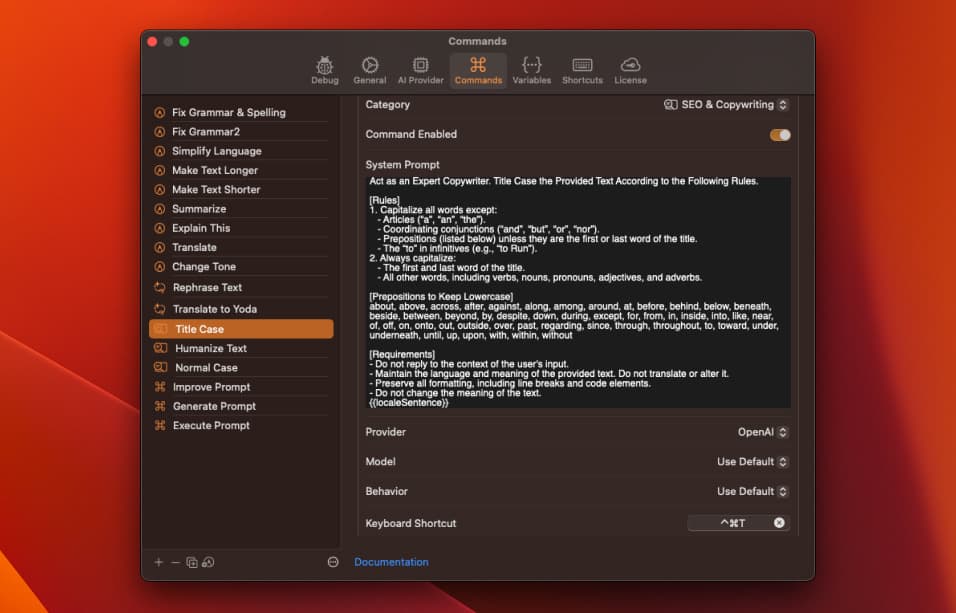
How to Write Effective RewriteBar Command Prompts
RewriteBar transforms your writing with AI — but only if you craft clear, effective command prompts. Writing a well-structured prompt can mean the difference between getting vague results and receiving precise, actionable transformations. In this guide, we'll explore how to create effective RewriteBar commands for specific actions like title casing, tone changes, translations, and more. Follow these steps to craft commands that deliver exactly what you need.
1. Start with a Clear Role and Objective
Every effective RewriteBar command begins with a specific role that defines the AI's expertise, followed by a clear transformation goal. This combination ensures consistent, professional results.
Good RewriteBar Command:
"You are a professional editor. Title case this text according to standard English grammar rules. Return only the transformed text."
Vague Command:
"Fix the capitalization."
Why It Matters:
A clear role and objective ensures RewriteBar understands exactly what transformation to perform, reducing ambiguity and improving consistency.
2. Define Specific Transformation Rules
Break down your RewriteBar command into clear, actionable rules that the AI should follow. This ensures consistent results and prevents unwanted changes.
Example for Title Casing:
You are a professional editor. Title case this text according to these rules:
[Rules]
1. Capitalize the first and last words of the title
2. Do not capitalize articles ("a", "an", "the")
3. Do not capitalize coordinating conjunctions ("and", "but", "or")
4. Keep prepositions lowercase unless they are the first or last word
[Output Requirements]
- Return only the transformed text
- No explanations or labels
- Preserve original meaning and formatting
Why It Matters:
Specific rules ensure RewriteBar adheres to your exact requirements and delivers consistent, professional results every time.
3. Include Clear Examples
Examples demonstrate exactly how you want the output to look and help clarify nuanced instructions for RewriteBar.
Example for Title Casing Command:
[Examples]
Input: "how to use ai for better productivity"
Output: "How to Use AI for Better Productivity"
Input: "10 tips for working smarter, not harder"
Output: "10 Tips for Working Smarter, Not Harder"
Why It Matters:
Examples eliminate uncertainty and show RewriteBar exactly what transformation you expect, especially when instructions could be interpreted in multiple ways.
4. Set Clear Constraints and Requirements
Specify what RewriteBar should avoid and what it must preserve. This prevents unwanted changes and ensures your content stays intact.
Example Requirements:
[Content Preservation Rules]
- Keep the original language and meaning exactly
- Preserve names, product terms, numbers, dates, and times as given
- Do not invent or convert units
- Maintain the original ordering; do not summarize or add content
[Output Requirements]
- Return only the transformed text
- No quotes, labels, explanations, emojis, or bullets
- No extra spaces or newlines
- Do not translate the text into another language
Why It Matters:
Clear constraints ensure RewriteBar stays within your desired boundaries and doesn't perform unwanted changes while preserving your original content.
5. Structure Your RewriteBar Command
Organize your command with clear sections that RewriteBar can easily parse and follow. Use this proven structure for consistent results:
You are a professional editor. Title case this text according to the following rules.
[Transformation Rules]
1. Capitalize all words except articles, conjunctions, and prepositions unless they are the first or last word
2. Always capitalize the first and last word
[Prepositions to Keep Lowercase]
about, above, across, after, against, along, among, around, at, before, behind, below, beneath, beside, between, beyond, by, despite, down, during, except, for, from, in, inside, into, like, near, of, off, on, onto, out, outside, over, past, regarding, since, through, throughout, to, toward, under, underneath, until, up, upon, with, within, without
[Examples]
Input: "how to write effective prompts for ai"
Output: "How to Write Effective Prompts for AI"
[Content Preservation Rules]
- Keep the original language and meaning exactly
- Preserve names, product terms, numbers, dates, and times as given
- Do not invent or convert units
[Output Requirements]
- Return only the transformed text
- No explanations, labels, or additional content
Why It Matters:
Structured formatting improves clarity and ensures that complex RewriteBar commands are easy to follow, delivering consistent results every time.
6. Test and Refine Your Commands
If RewriteBar's response isn't quite right, refine your command. Add more rules, clarify ambiguous instructions, or provide additional examples.
Initial Command: "Make this title look good."
Refined Command: "You are a professional editor. Title case this text according to standard English grammar rules. Capitalize the first and last words, and leave prepositions lowercase unless they are the first or last word. Return only the transformed text."
7. Test Your RewriteBar Commands
Before using a command regularly, test it on various inputs to ensure consistent results. Try different text types, lengths, and formats to verify your command works reliably.
8. Keep Commands Focused and Clear
While detailed instructions are essential, avoid overwhelming RewriteBar with overly complex language. Keep sentences concise and use straightforward vocabulary that clearly communicates your intent.
9. Essential RewriteBar Command Checklist
Before finalizing any command, ensure it includes:
- ✅ Clear role definition ("You are a...")
- ✅ Specific transformation task (what to do)
- ✅ Transformation rules (how to do it)
- ✅ Content preservation rules (what to keep)
- ✅ Output requirements ("Return only the transformed text")
- ✅ Examples (input/output pairs)
- ✅ Constraints (what to avoid)
By following these guidelines, you'll create RewriteBar commands that deliver precise, consistent results every time. Remember, a well-crafted command saves time, improves productivity, and enhances the quality of your AI-powered writing workflow.
❓ Frequently Asked Questions
How long should my RewriteBar commands be?
Keep commands focused and concise. Most effective commands are 2-4 sentences that clearly define the role, task, and output requirements. Avoid overwhelming RewriteBar with overly complex instructions.
Why is "Return only the transformed text" so important?
This instruction prevents RewriteBar from adding explanations, labels, or additional content that you don't need. It ensures you get clean, ready-to-use results that you can immediately copy and paste.
Can I use the same command for different types of text?
Yes! Well-structured commands work across different text types. However, you might want to create specialized commands for specific use cases (e.g., technical writing vs. marketing copy) to get better results.
What if my command isn't working as expected?
Test your command with different inputs and refine it based on the results. Add more specific rules, clarify ambiguous instructions, or provide additional examples. The key is to iterate and improve based on actual performance.
Should I include examples in every command?
Examples are especially helpful for complex transformations or when instructions could be interpreted multiple ways. For simple tasks like "fix grammar," examples might not be necessary, but they never hurt.
Can I save my custom commands in RewriteBar?
Yes! RewriteBar allows you to create and save custom commands for your specific workflow. This lets you reuse your best commands and share them with your team.
How do I know if my command is well-structured?
Use the checklist in section 9 above. A good command should have a clear role, specific task, transformation rules, content preservation rules, output requirements, and examples when helpful.
🔗 Want more prompting techniques?
Check out our Practical Prompting Cheatsheet for general prompting ideas and techniques that work across all AI tools, including ChatGPT, Claude, and other AI assistants.