RewriteBar v2 is here! What is new?
Rewritebar v2 is here! Discover the new features and improvements that make your writing faster and more efficient.
Posted by
Related reading
How to Use RewriteBar with LM Studio
Learn how to integrate RewriteBar with LM Studio for local AI processing. Complete setup guide including LM Studio installation, model configuration, and RewriteBar provider setup.
How to Use RewriteBar with Ollama
Learn how to integrate RewriteBar with Ollama for local AI processing. Complete setup guide including Ollama installation, model configuration, and RewriteBar provider setup.
How to Setup Apple Intelligence in RewriteBar
Learn how to enable and use Apple Intelligence in RewriteBar with macOS 26. Complete setup guide including requirements, constraints, and troubleshooting tips.
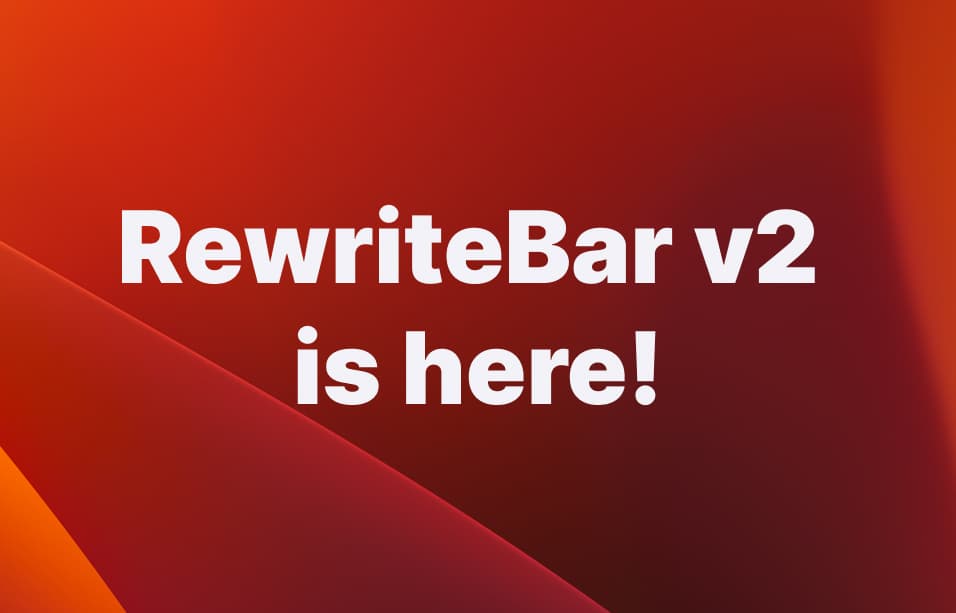
I'm excited to announce the release of Rewritebar v2. This update brings several new features and improvements that make your writing faster and more efficient.
Here are some of the key changes:
- New Command Menu
- New Review Window
- More customization options
- Configure variables for your prompts
- Improved performance
New Command Menu
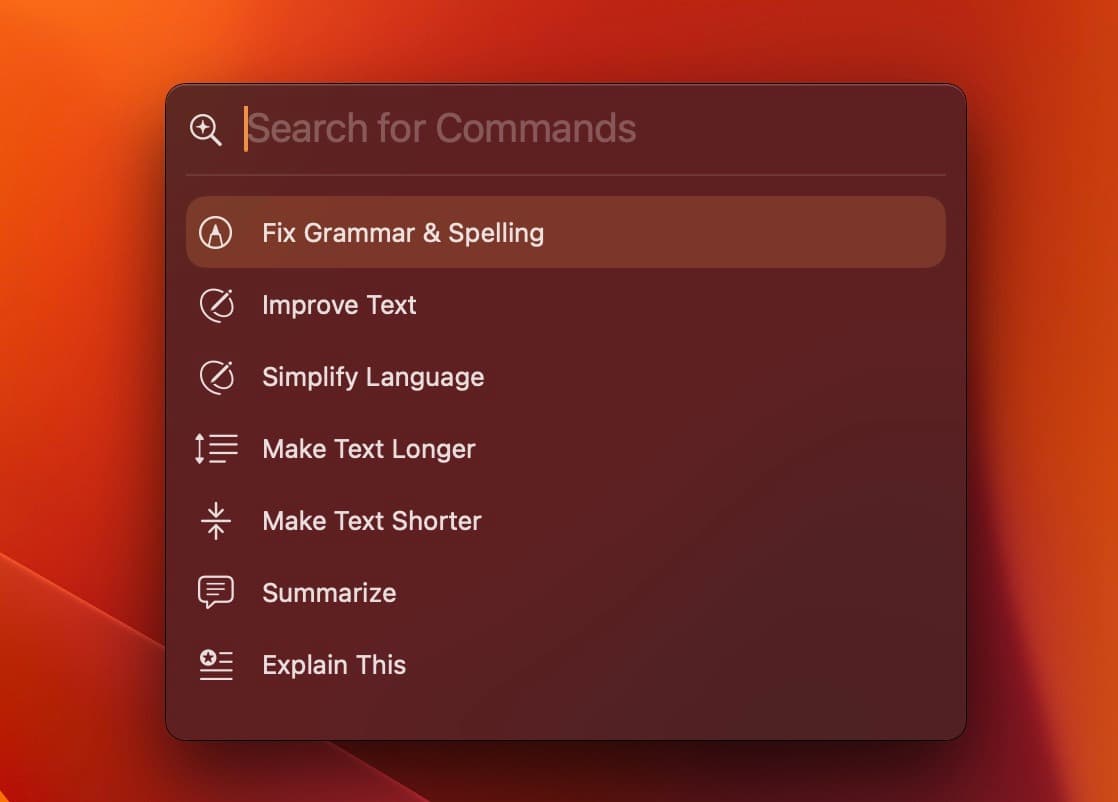
You can trigger the command menu with a keyboard shortcut. The command menu will show you all the available actions you can perform. You can
New Review Window & Behavior Settings
 You can now choose between multiple options for how the result should be handled. You can configure a preferred behavior globally or on a per-action basis.
One of the options is to show a review window. This review window will display the changes that will be made.
You can now choose between multiple options for how the result should be handled. You can configure a preferred behavior globally or on a per-action basis.
One of the options is to show a review window. This review window will display the changes that will be made.
You can choose between these options:
- Replace the original text
- Show a review window
- Copy the result to the clipboard
- Insert the result above the original text
- Insert the result under the original text
More customization options
 You now have more customization options for all commands.
You now have more customization options for all commands.
You can adjust these options in the settings.
- Name - The name of the command
- Category - Defines where the command shows up in the menubar
- Enabled: Display or hide the command in the Menubar and command menu
- Prompt - The system prompt that is used for the command
- Model - The model that is used for the command. (GPT-4o, GPT-4 Turbo, GPT-4o Mini, GPT-3.5 Turbo)
- Behavior - Defines how the result should be handled
- Keyboard shortcut - The keyboard shortcut to trigger the command
Some of the settings for example behavior and model can be configured globally and per command.
The initial commands are now fully customizable
- You can now either disable or delete the initial commands like
Fix Spelling & Grammarif you don't need them. - The system prompt is now adjustable so you can tweak them specific for your needs.
- There is now the option to add command based on templates, which you can use to recreate command after you deleted them.
Configure variables for your prompts
You now have the ability to configure variables that will be replaced in the prompt.
There are two types of variables:
- Computed variables: These variables are computed based on the original text. For example
{{language}}which is retrieved by your selected preferred language. - Custom variables: You can define these variables yourself. Rewritebar already add a
{{name}}variable which you can use in the email command to add more context.
What is next?
I will do some fine tuning and I am planning to add multiple providers. This means you can then choose between Rewritebar, OpenAI, Groq, Anthropic and more.
Before you update
Make sure to backup your actions/prompts before updating. You can export them via the settings menu.